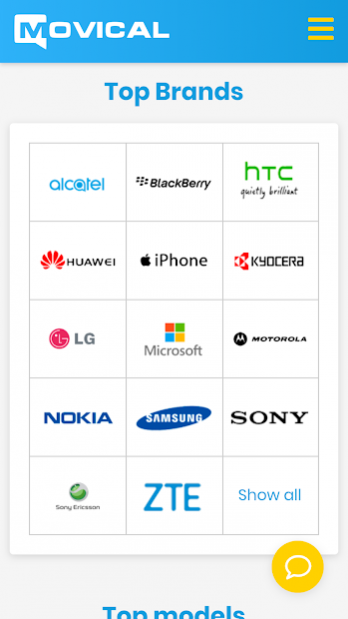SIM Unlock code Criket 2.1
Free Version
Publisher Description
Get the SIM network unlock PIN for USA carriers
Unlock phone by IMEI
Unlock cell phone by code
Unlock Criket
Criket popular models:
Unlock iPhone 11, 11 Pro Max, XS Max, XR, X, 8, 8Plus, 7, 7Plus, 6S, 6, SE
Unlock Motorola Moto E5 Cruise
Unlock Motorola Moto E5 Supra
Unlock Motorola Moto G7 Supra
Unlock LG Fortune 2 - LM-X210CM
Unlock ZTE Overture 3 - Z851M
Unlock ZTE Sonata 3 - Z832
Unlock ZTE Blade X - Z965
Unlock LG Fortune - M153
Unlock Samsung Galaxy Amp Prime 3 - SM-J337AZ
Unlock LG Stylo 3 - M430
Unlock Stylo 5
Unlock Motorola XT1921
Unlock Blade X Max - Z983
Unlock LG X Charge - M327
Unlock ZTE Grand X Max 2 - Z988
Unlock Samsung Galaxy Halo
Unlock Alcatel Verso - 5044C
Unlock Alcatel Tetra - 5041C
Unlock Alcatel Onyx - 5008R
Unlock ZTE Grand X 2 - Z959
Unlock ZTE Grand X 4 - Z956
Unlock ZTE Grand X Max Plus - Z987
Unlock Samsung Galaxy Amp Prime 2
Unlock Motorola Moto G7 Power
Unlock Motorla XT1924
Unlock Samsung Galaxy Amp 2 - SM-J120AZ
Get the unlock code in minutes, with this app you can calc unlock code from your home!
About SIM Unlock code Criket
SIM Unlock code Criket is a free app for Android published in the System Maintenance list of apps, part of System Utilities.
The company that develops SIM Unlock code Criket is Movical.Net. The latest version released by its developer is 2.1. This app was rated by 5 users of our site and has an average rating of 4.6.
To install SIM Unlock code Criket on your Android device, just click the green Continue To App button above to start the installation process. The app is listed on our website since 2019-12-13 and was downloaded 581 times. We have already checked if the download link is safe, however for your own protection we recommend that you scan the downloaded app with your antivirus. Your antivirus may detect the SIM Unlock code Criket as malware as malware if the download link to net.movical.cri is broken.
How to install SIM Unlock code Criket on your Android device:
- Click on the Continue To App button on our website. This will redirect you to Google Play.
- Once the SIM Unlock code Criket is shown in the Google Play listing of your Android device, you can start its download and installation. Tap on the Install button located below the search bar and to the right of the app icon.
- A pop-up window with the permissions required by SIM Unlock code Criket will be shown. Click on Accept to continue the process.
- SIM Unlock code Criket will be downloaded onto your device, displaying a progress. Once the download completes, the installation will start and you'll get a notification after the installation is finished.